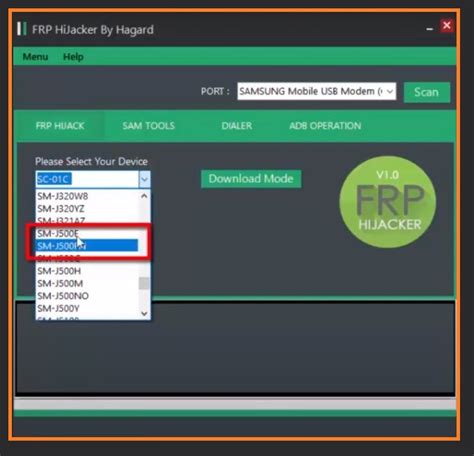The rise of smartphones has made mobile devices an essential part of our daily lives. However, the security features implemented by manufacturers, such as Google's Factory Reset Protection (FRP), can sometimes become a hindrance. This is where the Samsung FRP Bypass Tool comes in, allowing users to bypass the FRP lock and gain access to their device. In this article, we will explore the Samsung FRP Bypass Tool for PC, specifically the DM Repair version, and provide a comprehensive guide on how to use it.
What is FRP and Why is it Used?
Factory Reset Protection (FRP) is a security feature implemented by Google to prevent unauthorized access to Android devices. It was introduced in Android 5.1 Lollipop and has since become a standard feature in all Android devices. FRP is designed to prevent thieves from wiping and reselling stolen devices, thus protecting the original owner's data and identity.
However, FRP can sometimes become a problem for legitimate users who have forgotten their Google account credentials or have purchased a second-hand device with FRP enabled. In such cases, the Samsung FRP Bypass Tool can be used to bypass the FRP lock and gain access to the device.
What is the Samsung FRP Bypass Tool?
The Samsung FRP Bypass Tool is a software application designed to bypass the FRP lock on Samsung devices. It is available for both PC and Android devices and can be used to unlock devices that are locked due to FRP. The tool uses a combination of exploits and algorithms to bypass the FRP lock and allow users to access their device.
There are several versions of the Samsung FRP Bypass Tool available, including the DM Repair version, which is specifically designed for PC. This version is considered to be more stable and efficient than the Android version.

How to Use the Samsung FRP Bypass Tool DM Repair Version
Using the Samsung FRP Bypass Tool DM Repair version is relatively straightforward. Here's a step-by-step guide to help you get started:
- Download the Tool: The first step is to download the Samsung FRP Bypass Tool DM Repair version from a reputable source. Make sure to download the correct version that is compatible with your PC's operating system.
- Install the Tool: Once the download is complete, install the tool on your PC. Follow the on-screen instructions to complete the installation process.
- Connect Your Device: Connect your Samsung device to your PC using a USB cable. Make sure that your device is in download mode. To enter download mode, press and hold the Volume Down + Home + Power buttons simultaneously.
- Launch the Tool: Launch the Samsung FRP Bypass Tool DM Repair version on your PC. The tool will detect your device and display its information on the screen.
- Bypass FRP: Click on the "Bypass FRP" button to start the bypass process. The tool will use a combination of exploits and algorithms to bypass the FRP lock.
- Wait for the Process to Complete: The bypass process may take several minutes to complete. Wait patiently for the process to finish.
- Verify the Bypass: Once the bypass process is complete, verify that the FRP lock has been successfully bypassed.
Troubleshooting Common Issues
While the Samsung FRP Bypass Tool DM Repair version is generally reliable, there are some common issues that users may encounter. Here are some troubleshooting tips to help you resolve these issues:
- Device Not Detected: If the tool is unable to detect your device, try restarting your device and PC. Also, make sure that your device is in download mode.
- Bypass Process Fails: If the bypass process fails, try restarting the tool and repeating the process. Also, make sure that your device is connected to the PC properly.
- Tool Crashes: If the tool crashes, try restarting the tool and repeating the process. Also, make sure that your PC meets the system requirements for the tool.

Benefits of Using the Samsung FRP Bypass Tool DM Repair Version
The Samsung FRP Bypass Tool DM Repair version offers several benefits, including:
- Easy to Use: The tool is relatively easy to use, even for users who are not tech-savvy.
- Fast Bypass Process: The bypass process is relatively fast, taking only a few minutes to complete.
- High Success Rate: The tool has a high success rate, with many users reporting successful bypasses.
- Safe and Secure: The tool is safe and secure, with no risk of damaging your device or compromising your data.
Alternatives to the Samsung FRP Bypass Tool
While the Samsung FRP Bypass Tool DM Repair version is a popular choice, there are other alternatives available. Some of these alternatives include:
- Tenorshare 4uKey: This is a popular FRP bypass tool that is available for both PC and Android devices.
- FRP Bypass APK: This is a popular FRP bypass tool that is available for Android devices only.
- D&G Unlocker: This is a popular FRP bypass tool that is available for PC only.

Conclusion
The Samsung FRP Bypass Tool DM Repair version is a powerful tool that can help users bypass the FRP lock on their Samsung devices. With its easy-to-use interface, fast bypass process, and high success rate, it is a popular choice among users. While there are other alternatives available, the Samsung FRP Bypass Tool DM Repair version is generally considered to be one of the best options available.
Final Thoughts
If you are looking for a reliable and efficient way to bypass the FRP lock on your Samsung device, the Samsung FRP Bypass Tool DM Repair version is definitely worth considering. With its powerful features and easy-to-use interface, it is a great option for users who want to regain access to their device.
Leave a Comment
Have you used the Samsung FRP Bypass Tool DM Repair version to bypass the FRP lock on your Samsung device? Share your experience with us in the comments below.
Share This Article
If you found this article helpful, please share it with your friends and family who may be interested in bypassing the FRP lock on their Samsung device.






What is FRP and why is it used?
+FRP stands for Factory Reset Protection, a security feature implemented by Google to prevent unauthorized access to Android devices. It is used to prevent thieves from wiping and reselling stolen devices, thus protecting the original owner's data and identity.
What is the Samsung FRP Bypass Tool?
+The Samsung FRP Bypass Tool is a software application designed to bypass the FRP lock on Samsung devices. It is available for both PC and Android devices and can be used to unlock devices that are locked due to FRP.
How do I use the Samsung FRP Bypass Tool DM Repair version?
+To use the Samsung FRP Bypass Tool DM Repair version, download the tool from a reputable source, install it on your PC, connect your Samsung device to your PC, launch the tool, and follow the on-screen instructions to complete the bypass process.