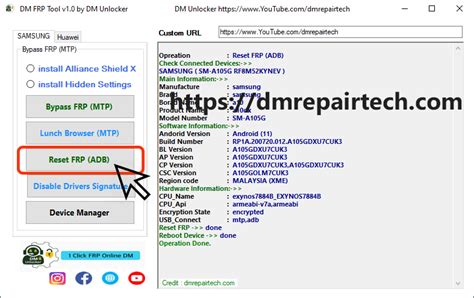In the world of smartphone technology, security features have become increasingly sophisticated to protect user data. One such feature is the Factory Reset Protection (FRP), designed to prevent unauthorized access to a device after a factory reset. However, there are situations where users might need to bypass FRP, such as when they forget their Google account credentials or purchase a second-hand device with an FRP lock. This is where tools like the DM Repair Tech Tool come into play.
What is FRP and Why Bypass It?
Factory Reset Protection (FRP) is a security feature introduced by Google for Android devices. It's activated when a user sets up a Google account on their device. FRP prevents others from using a device after a factory reset, thereby protecting the user's data. However, there are legitimate reasons for needing to bypass FRP, such as:
- Forgetting Google account credentials after a factory reset.
- Buying a used device that still has an FRP lock.
- Needing to repair or unlock a device for professional purposes.
Understanding DM Repair Tech Tool
The DM Repair Tech Tool is a software solution designed to repair and unlock Android devices. It's a powerful tool that can bypass FRP, unlock screens, and repair IMEI numbers, among other functions. The tool is popular among repair shops and individuals who need to unlock devices for various reasons.
5 Ways to Bypass FRP with DM Repair Tech Tool
1. Using the FRP Bypass Feature

- Step 1: Download and install the DM Repair Tech Tool on your computer.
- Step 2: Launch the tool and select the FRP bypass feature.
- Step 3: Connect your Android device to the computer using a USB cable. Make sure the device is in download mode.
- Step 4: Follow the on-screen instructions to bypass FRP. The process might vary slightly depending on your device model.
2. Using the ADB FRP Bypass Method

- Step 1: Enable USB debugging on your device and connect it to the computer.
- Step 2: Open the DM Repair Tech Tool and select the ADB FRP bypass option.
- Step 3: Follow the prompts to download and install the necessary drivers and files.
- Step 4: Execute the ADB commands as instructed by the tool to bypass FRP.
3. Combining DM Tool with FRP Bypass APK

- Step 1: Download a reputable FRP bypass APK.
- Step 2: Use the DM Repair Tech Tool to unlock the device's screen or boot into recovery mode.
- Step 3: Install the FRP bypass APK on the device.
- Step 4: Follow the APK's instructions to bypass FRP.
4. Utilizing the Tool's Bootloader Unlock Feature

- Step 1: Enable OEM unlocking on your device (if available).
- Step 2: Use the DM Repair Tech Tool to unlock the bootloader.
- Step 3: Once the bootloader is unlocked, you can perform a factory reset to bypass FRP.
5. Using a Combination of ADB Commands and DM Tool

- Step 1: Enable USB debugging and connect your device to the computer.
- Step 2: Use the DM Repair Tech Tool to set up ADB.
- Step 3: Execute specific ADB commands to bypass FRP, as guided by the tool.
Gallery of DM Repair Tech Tool FRP Bypass Methods






FAQs
What is FRP Bypass?
+FRP Bypass is a process to remove the Google account verification from an Android device after a factory reset.
Is Using the DM Repair Tech Tool Safe?
+Using the DM Repair Tech Tool can be safe if you follow the instructions carefully and ensure you're using the tool for legitimate purposes.
Can I Use the DM Repair Tech Tool for Free?
+The DM Repair Tech Tool offers a mix of free and paid services. FRP bypass might require a subscription or a one-time payment, depending on the tool's current policy.
Conclusion
Bypassing FRP can be a challenge, but with the right tools and knowledge, it's definitely achievable. The DM Repair Tech Tool offers a comprehensive solution for FRP bypass, along with other device repair and unlock services. Always ensure you're using such tools for legitimate purposes and follow the instructions carefully to avoid any potential risks.