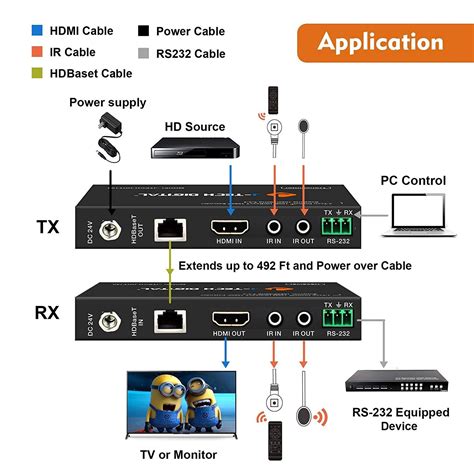In today's world of advanced technology, high-definition multimedia interfaces (HDMI) have become an essential component of our entertainment systems. With the increasing demand for streaming and online content, HDMI extenders have become a necessity for many users. J-Tech Digital HDMI extenders are popular among consumers due to their high-quality performance and affordability. However, like any other electronic device, J-Tech Digital HDMI extenders can also experience common issues. In this article, we will discuss some of the most common problems that users may encounter with J-Tech Digital HDMI extenders and provide troubleshooting tips to resolve them.
Understanding J-Tech Digital HDMI Extenders
Before we dive into the common issues, it's essential to understand how J-Tech Digital HDMI extenders work. These devices are designed to extend the distance between an HDMI source device (such as a Blu-ray player or gaming console) and an HDMI display device (such as a TV or projector). They use advanced technologies like HDBaseT or Ethernet to transmit HDMI signals over long distances, often up to 100 meters or more.

Common Issues with J-Tech Digital HDMI Extenders
Despite their reliability, J-Tech Digital HDMI extenders can experience some common issues. Here are some of the most frequently encountered problems:
- No Signal or No Display: This is one of the most common issues with J-Tech Digital HDMI extenders. Users may experience a blank screen or no signal on their display device.
- Audio or Video Dropout: Some users may experience intermittent audio or video dropouts while using their J-Tech Digital HDMI extender.
- HDMI Signal Degradation: Over long distances, HDMI signals can degrade, resulting in a lower video quality or audio distortion.
- Device Incompatibility: J-Tech Digital HDMI extenders may not be compatible with certain devices, such as older HDMI versions or non-standard HDMI formats.
Troubleshooting Tips for J-Tech Digital HDMI Extenders
If you're experiencing any of the common issues mentioned above, here are some troubleshooting tips to help you resolve them:
- Check Your Connections: Ensure that all HDMI cables are securely connected to the correct ports on your devices and the J-Tech Digital HDMI extender.
- Power Cycle Your Devices: Sometimes, a simple power cycle can resolve connectivity issues. Turn off your devices, wait for 30 seconds, and then turn them back on.
- Adjust Your HDMI Settings: Check your device's HDMI settings to ensure that they are set to the correct output format and resolution.
- Use High-Quality HDMI Cables: Cheap or low-quality HDMI cables can cause signal degradation or dropouts. Use high-quality, certified HDMI cables to ensure reliable performance.
- Check for Firmware Updates: Regularly check the J-Tech Digital website for firmware updates for your HDMI extender. Updating your firmware can resolve compatibility issues or improve performance.

Advanced Troubleshooting Techniques
If the basic troubleshooting tips above don't resolve your issue, here are some advanced techniques to try:
- Use an HDMI Signal Analyzer: An HDMI signal analyzer can help you diagnose signal degradation or dropouts. These devices can provide detailed information about your HDMI signal, allowing you to identify and resolve issues.
- Check for Interference: Other electronic devices can cause electromagnetic interference (EMI) that can affect your HDMI signal. Try moving your devices away from other electronic devices or using EMI shielding materials.
- Use a Different HDMI Port: If you're experiencing issues with a particular HDMI port, try using a different port on your device or J-Tech Digital HDMI extender.
Conclusion: Troubleshooting J-Tech Digital HDMI Extenders
J-Tech Digital HDMI extenders are reliable devices that can provide high-quality video and audio over long distances. However, like any other electronic device, they can experience common issues. By understanding the common problems and using the troubleshooting tips provided in this article, you can quickly resolve issues and enjoy uninterrupted entertainment.






What is the maximum distance that J-Tech Digital HDMI extenders can support?
+J-Tech Digital HDMI extenders can support distances of up to 100 meters or more, depending on the specific model and configuration.
Can J-Tech Digital HDMI extenders support 4K resolutions?
+Yes, many J-Tech Digital HDMI extenders support 4K resolutions at 30Hz or 60Hz, depending on the specific model and configuration.
Do J-Tech Digital HDMI extenders support HDR (High Dynamic Range) content?
+Yes, some J-Tech Digital HDMI extenders support HDR content, including HDR10, HDR10+, and Dolby Vision.