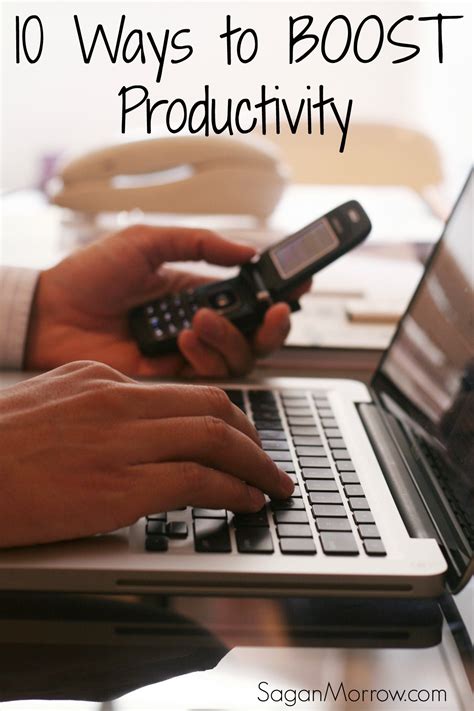With the rise of remote work and digital nomadism, the traditional office setup is no longer the only way to be productive. Mobile tech desks have become increasingly popular, allowing individuals to work from anywhere and stay connected on-the-go. However, maximizing productivity with a mobile tech desk requires more than just a laptop and a comfortable workspace. In this article, we'll explore seven ways to boost productivity with a mobile tech desk.
1. Create a Comfortable and Ergonomic Workspace

A comfortable and ergonomic workspace is essential for productivity. When working with a mobile tech desk, consider the following:
- Invest in a good quality chair with proper lumbar support
- Position your laptop at a comfortable height to avoid straining your neck and shoulders
- Use a wireless keyboard and mouse to reduce clutter and improve ergonomics
- Consider using a standing desk or a riser to alternate between sitting and standing throughout the day
Benefits of a Comfortable Workspace
- Reduced eye strain and headaches
- Improved posture and reduced back pain
- Increased energy levels and reduced fatigue
- Enhanced focus and concentration
2. Prioritize Task Management and Organization

Effective task management and organization are crucial for productivity. When working with a mobile tech desk, consider the following:
- Use a task management tool like Trello, Asana, or Todoist to keep track of your tasks and deadlines
- Create a schedule and stick to it to avoid procrastination and distractions
- Break down large tasks into smaller, manageable chunks to increase focus and productivity
- Use a cloud-based storage service like Google Drive or Dropbox to access your files from anywhere
Benefits of Task Management and Organization
- Increased productivity and efficiency
- Reduced stress and anxiety
- Improved focus and concentration
- Enhanced collaboration and communication with team members
3. Minimize Distractions and Interruptions

Minimizing distractions and interruptions is essential for productivity. When working with a mobile tech desk, consider the following:
- Find a quiet and secluded workspace to reduce noise and distractions
- Use noise-cancelling headphones or earplugs to block out background noise
- Turn off notifications and alerts on your phone or laptop to reduce interruptions
- Use a website blocker like Freedom or SelfControl to avoid distracting websites
Benefits of Minimizing Distractions and Interruptions
- Increased focus and concentration
- Improved productivity and efficiency
- Reduced stress and anxiety
- Enhanced creativity and innovation
4. Stay Connected and Collaborate with Team Members

Staying connected and collaborating with team members is crucial for productivity. When working with a mobile tech desk, consider the following:
- Use a video conferencing tool like Zoom or Skype to stay connected with team members
- Use a collaboration tool like Slack or Microsoft Teams to communicate and share files
- Use a project management tool like Basecamp or Jira to track progress and assign tasks
- Schedule regular check-ins with team members to stay updated and aligned
Benefits of Staying Connected and Collaborating
- Enhanced collaboration and communication
- Increased productivity and efficiency
- Improved morale and motivation
- Reduced misunderstandings and errors
5. Take Breaks and Practice Self-Care

Taking breaks and practicing self-care is essential for productivity. When working with a mobile tech desk, consider the following:
- Take regular breaks to stretch, move around, and rest your eyes
- Practice meditation, yoga, or deep breathing exercises to reduce stress and anxiety
- Schedule time for exercise or physical activity to improve energy levels and focus
- Use a mindfulness app like Headspace or Calm to track your progress and stay motivated
Benefits of Taking Breaks and Practicing Self-Care
- Reduced stress and anxiety
- Improved focus and concentration
- Increased energy levels and productivity
- Enhanced creativity and innovation
6. Invest in Mobile Productivity Tools

Investing in mobile productivity tools is essential for maximizing productivity with a mobile tech desk. Consider the following:
- Use a mobile app like Evernote or OneNote to take notes and organize your thoughts
- Use a mobile browser like Chrome or Safari to access your favorite websites and tools
- Use a mobile scanner like CamScanner or Scanbot to scan documents and receipts
- Use a mobile printer like a portable printer or a mobile printing app to print documents on-the-go
Benefits of Mobile Productivity Tools
- Increased productivity and efficiency
- Improved organization and focus
- Enhanced creativity and innovation
- Reduced stress and anxiety
7. Set Boundaries and Establish a Routine

Setting boundaries and establishing a routine is essential for productivity. When working with a mobile tech desk, consider the following:
- Set clear boundaries with family and friends to avoid distractions and interruptions
- Establish a routine and schedule to stay organized and focused
- Use time-tracking tools like Toggl or Harvest to track your time and stay motivated
- Use a Pomodoro timer like Tomato Timer or Focus Booster to stay focused and avoid burnout
Benefits of Setting Boundaries and Establishing a Routine
- Increased productivity and efficiency
- Improved focus and concentration
- Reduced stress and anxiety
- Enhanced creativity and innovation






We hope this article has provided you with valuable insights and tips on how to boost productivity with a mobile tech desk. Remember to create a comfortable and ergonomic workspace, prioritize task management and organization, minimize distractions and interruptions, stay connected and collaborate with team members, take breaks and practice self-care, invest in mobile productivity tools, and set boundaries and establish a routine. By following these tips, you can maximize your productivity and achieve your goals.
What are the benefits of using a mobile tech desk?
+The benefits of using a mobile tech desk include increased productivity, improved focus, and reduced stress and anxiety. Additionally, mobile tech desks provide the flexibility to work from anywhere and stay connected with team members.
How can I stay organized and focused while working with a mobile tech desk?
+To stay organized and focused while working with a mobile tech desk, use a task management tool, prioritize your tasks, and minimize distractions and interruptions. Additionally, use a mobile app to take notes and organize your thoughts.
What are some essential mobile productivity tools?
+Some essential mobile productivity tools include a mobile app for note-taking and organization, a cloud-based storage service, and a mobile scanner or printer. Additionally, use a Pomodoro timer to stay focused and avoid burnout.