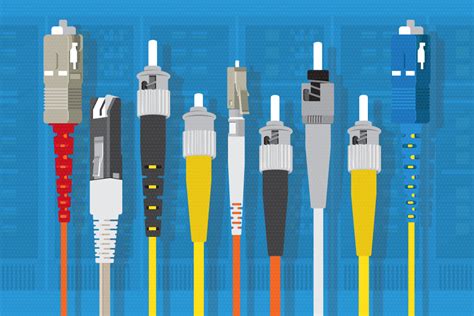In today's world, technology is advancing at an incredible pace, and our reliance on tech devices is becoming more and more pronounced. As a result, the demand for high-quality tech cables is on the rise. With so many options available in the market, choosing the right tech cable can be a daunting task. However, with a little knowledge and guidance, you can make an informed decision that meets your needs.
When it comes to selecting the right tech cable, there are several factors to consider. Here are five ways to help you make the right choice:
Understanding Your Needs

The first step in choosing the right tech cable is to understand your needs. What type of device do you need to connect? Is it a smartphone, laptop, or tablet? What is the purpose of the connection? Are you looking to charge your device, transfer data, or connect to a display? Answering these questions will help you narrow down your options and choose a cable that meets your specific requirements.
For example, if you need to connect your smartphone to a charger, you'll need a USB-C cable or a Lightning cable, depending on your phone's type. On the other hand, if you need to connect your laptop to a display, you may need an HDMI cable or a DisplayPort cable.
Considering the Cable Type

There are several types of tech cables available, each designed for specific purposes. Here are some common types of cables:
- USB cables: These cables are used for connecting devices such as smartphones, tablets, and laptops to computers or chargers.
- HDMI cables: These cables are used for connecting devices such as laptops, gaming consoles, and Blu-ray players to displays.
- DisplayPort cables: These cables are used for connecting devices such as laptops and desktops to displays.
- Ethernet cables: These cables are used for connecting devices to the internet or local networks.
- Audio cables: These cables are used for connecting devices such as headphones, speakers, and microphones to audio equipment.
When choosing a cable type, consider the devices you need to connect and the purpose of the connection.
Checking the Cable Length

The length of the cable is another important factor to consider. A cable that is too short may not be useful, while a cable that is too long may be cumbersome. Consider the distance between the devices you need to connect and choose a cable that is long enough to reach comfortably.
For example, if you need to connect your laptop to a display that is 10 feet away, you'll need a cable that is at least 10 feet long. However, if you're connecting your smartphone to a charger that is right next to you, a shorter cable may be sufficient.
Looking for Durability and Build Quality

The durability and build quality of the cable are also important factors to consider. A well-made cable will last longer and perform better than a cheaply made one. Look for cables made from high-quality materials, such as copper or fiber optic.
Also, consider the design of the cable. A cable with a reinforced jacket and secure connectors will be more durable than one that is flimsy and poorly made.
Checking for Compatibility

Finally, make sure the cable is compatible with your devices. Check the specifications of the cable and ensure that it is compatible with the devices you need to connect.
For example, if you need to connect your smartphone to a charger, make sure the cable is compatible with your phone's type. Similarly, if you're connecting your laptop to a display, ensure that the cable is compatible with both devices.
Gallery of Tech Cable Types






Frequently Asked Questions
What is the difference between a USB-A and a USB-C cable?
+A USB-A cable has a traditional rectangular connector, while a USB-C cable has a smaller, reversible connector. USB-C cables are faster and more versatile than USB-A cables.
Can I use an HDMI cable to connect my laptop to a display?
+Yes, you can use an HDMI cable to connect your laptop to a display. However, make sure the cable is compatible with both devices and that your laptop has an HDMI port.
How do I choose the right length for my tech cable?
+Consider the distance between the devices you need to connect and choose a cable that is long enough to reach comfortably. A cable that is too short may not be useful, while a cable that is too long may be cumbersome.
By following these five tips, you can choose the right tech cable for your needs. Remember to consider the type of cable, length, durability, and compatibility to ensure that you get a cable that meets your requirements.