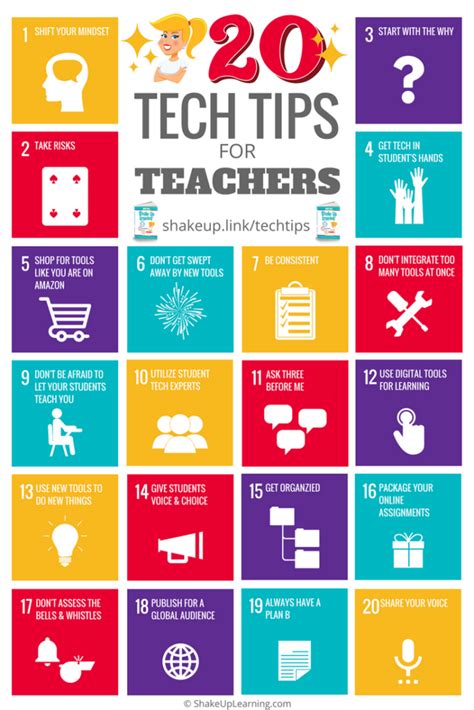As technology continues to play a larger role in education, teachers are constantly looking for ways to effectively integrate it into their classrooms. With so many tools and resources available, it can be overwhelming to know where to start. In this article, we will explore 10 essential tech tips for teachers in 2024 that will help you enhance your teaching, engage your students, and streamline your workflow.
Tip 1: Use Learning Management Systems (LMS) to Streamline Your Workflow
Learning Management Systems (LMS) are powerful tools that can help teachers manage their classroom, communicate with students and parents, and track student progress. Popular LMS options include Canvas, Blackboard, and Google Classroom. With an LMS, you can:
- Post assignments and announcements
- Track student grades and progress
- Communicate with students and parents
- Share resources and materials

Tip 2: Utilize Educational Apps to Enhance Learning
There are countless educational apps available that can help enhance learning and engagement in the classroom. Some popular options include:
- Duolingo for language learning
- Khan Academy for math and science
- National Geographic Kids for interactive learning
- Quizlet for flashcards and study games
When selecting educational apps, consider the following:
- Alignment with learning objectives
- Ease of use
- Student engagement
- Feedback and assessment tools
5 Popular Educational Apps for Teachers
- Duolingo: A language-learning app that uses gamification and interactive exercises to engage students.
- Khan Academy: A free online platform that offers video lessons and interactive exercises for math, science, and more.
- National Geographic Kids: An app that offers interactive games, videos, and quizzes for science, history, and more.
- Quizlet: A study app that offers flashcards, games, and tests for over 300 subjects.
- Kahoot: A game-based learning app that allows teachers to create interactive quizzes and games.

Tip 3: Leverage Video Conferencing Tools for Virtual Learning
Video conferencing tools can help teachers connect with students remotely, facilitate virtual field trips, and enhance collaboration. Popular options include:
- Zoom
- Google Meet
- Skype
- Cisco Webex
When using video conferencing tools, consider the following:
- Audio and video quality
- Ease of use
- Screen sharing and annotation tools
- Integration with LMS and other tools
Tip 4: Use Digital Citizenship Resources to Teach Online Safety
As students spend more time online, it's essential to teach them about digital citizenship and online safety. Resources include:
- Common Sense Education
- Digital Citizenship Institute
- ConnectSafely
- NetSmartz
When teaching digital citizenship, consider the following:
- Online etiquette
- Cyberbullying prevention
- Online safety and security
- Digital footprint management

Tip 5: Create Engaging Presentations with Multimedia Tools
Multimedia tools can help teachers create engaging presentations that incorporate images, videos, and audio. Popular options include:
- Powtoon
- Prezi
- Adobe Spark
- Google Slides
When creating multimedia presentations, consider the following:
- Visual appeal
- Audio and video quality
- Interactivity and engagement
- Ease of use
Tip 6: Use Gamification to Enhance Student Engagement
Gamification can help teachers enhance student engagement and motivation. Popular options include:
- Classcraft
- ClassDojo
- Kahoot
- Quizlet
When using gamification, consider the following:
- Clear objectives and rules
- Reward systems
- Student autonomy and choice
- Feedback and assessment tools
5 Popular Gamification Tools for Teachers
- Classcraft: A classroom management tool that uses gamification to encourage positive behavior.
- ClassDojo: A classroom management tool that uses gamification to encourage positive behavior.
- Kahoot: A game-based learning app that allows teachers to create interactive quizzes and games.
- Quizlet: A study app that offers flashcards, games, and tests for over 300 subjects.
- Breakout Edu: A platform that offers interactive, immersive learning experiences.

Tip 7: Utilize Podcasts to Enhance Learning
Podcasts can be a valuable resource for teachers, offering a wealth of information on various subjects. Popular options include:
- The Teacher Podcast
- The Ed Podcast
- The Education Podcast
- TED Talks
When using podcasts, consider the following:
- Relevance to learning objectives
- Audio quality
- Student engagement
- Discussion and reflection tools
Tip 8: Use Virtual Reality to Enhance Learning Experiences
Virtual reality (VR) can help teachers create immersive learning experiences that engage students and enhance learning. Popular options include:
- Google Expeditions
- Discovr
- Unimersiv
- zSpace
When using VR, consider the following:
- Alignment with learning objectives
- Audio and visual quality
- Student safety and comfort
- Feedback and assessment tools

Tip 9: Leverage Social Media to Enhance Communication
Social media can be a powerful tool for teachers, offering a way to communicate with students, parents, and colleagues. Popular options include:
When using social media, consider the following:
- Professionalism and boundaries
- Student engagement and feedback
- Parent communication and involvement
- School and district policies
Tip 10: Use Data Analytics to Inform Instruction
Data analytics can help teachers track student progress, identify areas of improvement, and inform instruction. Popular options include:
- Google Analytics
- Microsoft Excel
- Tableau
- SAS
When using data analytics, consider the following:
- Data quality and accuracy
- Data visualization and interpretation
- Student progress and growth
- Instructional adjustments and interventions

As technology continues to evolve, it's essential for teachers to stay up-to-date with the latest tools and trends. By incorporating these 10 essential tech tips into your teaching practice, you can enhance learning, engage your students, and streamline your workflow.






What is the most effective way to integrate technology into my classroom?
+The most effective way to integrate technology into your classroom is to start small and focus on one or two tools that align with your learning objectives. It's also essential to provide clear instructions and support for your students as they learn to use the technology.
How can I ensure that my students are using technology safely and responsibly?
+To ensure that your students are using technology safely and responsibly, it's essential to establish clear rules and guidelines, provide education on digital citizenship, and monitor their online activity.
What are some popular educational apps for teachers?
+Some popular educational apps for teachers include Duolingo, Khan Academy, National Geographic Kids, and Quizlet.